Recertified Test Reports: Are they really valid? Part 3
December 2, 2020 / General, Installation and testing, Industrial Networks, Best Practices
In my last two blog articles (Part 1 and Part 2) we looked at recertification of test reports for copper and fiber tests. We were able to see that with Fluke Networks' approach, in using our LinkWare® PC software, recertified test reports are perfectly valid. The measurement data has not been altered at all, all that has been done is that the original test data has been re-evaluated against new criteria. Provided the measured data met with the new criteria, you get a pass, otherwise a fail. When a result has been recertified our LinkWare PC software will add a new entry using the same Cable ID with an “(RC)” appended after the Cable ID to denote the result is a recertified result.
In my previous blog articles, I mentioned that there are some provisos around whether a result can be recertified or not, the key proviso being that there is enough data in the original result.
A key point to remember is that to be able to recertify results, you must set up the tester so that Store Plot Data is On when performing copper testing. Turned off, no recertification is possible.
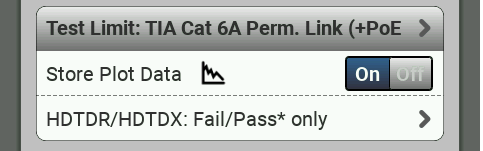
Figure 1. Store Plot Data turned On
If you need to check that a link is capable of supporting Power over Ethernet (PoE), you must have the resistance values available. Loop Resistance and the Resistance Unbalance results need to be available. Without these, recertification for PoE support is not possible.
The same holds true for the higher categories (classes) of cabling. You must have enough data to support the recertification limit. Category 6 (Class E) tests are supported up to 350MHz on a DSX Series CableAnalyzer™ even though the upper frequency limit of this category or Class of cabling is 250MHz. You will not have enough data to recertify a Cat 6 (Class E) link to Cat 6A (Class Ea) as the upper frequency limits of those standards is 500MHz.
For fiber optic recertification you must have both the loss and the length of the fiber, the original test data will hold the configuration information on connector and splice counts. You can correct for the wrong index of refraction (IOR) setting when recertifying fiber links, but you can not add or subtract connectors or splices. If the original settings were wrong, the link will need to be re-tested.
A re-certified result from a Fluke Networks DSX CableAnalyzer or CertiFiber Pro OLTS can be fully trusted as being a valid test result for the link that was installed. The raw data was not manipulated at all, just evaluated against the new limit that was selected, for all required tests.
A recertified test result cannot be manipulated, the limits for the standards used in the recertification have been coded by Fluke Networks engineers with reference to the appropriate standards. A user has no way to access this data and modify it, when using Fluke Networks LinkWare PC software.
Fluke Networks LinkWare PC is trusted by OEMs and consultants worldwide. The format of the files generated is .flw (Fluke LinkWare), the file format is robust and can’t be manipulated or hacked. In fact, if someone attempts to manipulate the file, LinkWare will either report the file as being corrupted or, will revert the file back to its original, untampered state so the original test result can be seen.




