No More “Dang It!” moments – Analyze and Manage Copper or Fiber Test Results Anytime, Anywhere
October 29, 2014 / General, Standard and Certification, Installation and testing
At Fluke Networks, we take test and measurement seriously. Proving that point, we recently announced the world’s first cloud-connected cable certification tool. That’s right, we unveiled LinkWare™ Live, a cloud-based service that enables contractors, cable installers and project managers using the Versiv™ family of certification testers to upload, manage, and analyze certification test results from cabling projects – anytime, anywhere.
Why is this important? According to a recent Fluke Networks survey of more than 800 datacom installers (who combined had installed approx. 1 million links in the month prior to the survey), poor management of testing results creates major productivity and profitability problems. This includes:

Traditionally, testing and managing results is a time-intensive process. They’re stored in multiple devices and moved from site to site. They can accidentally be erased (Dang It!), the memory cards can fail (Dang It!), and on and on. Any one of these issues can negate days of work and lead to costly truck rolls, lower profit margins and delayed payment. (A BIG Dang It!)
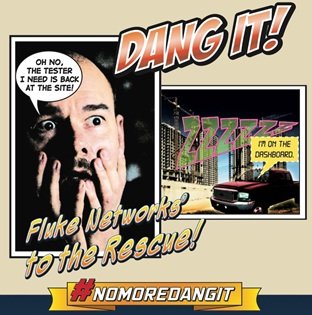
To help overcome these challenges, LinkWare Live enables the user to quickly upload results directly to the cloud so a project manager back at the office can evaluate them in real time or when it’s convenient. LinkWare Live also automatically organizes results by job, eliminating the painstaking task of manually combining files from various testers.
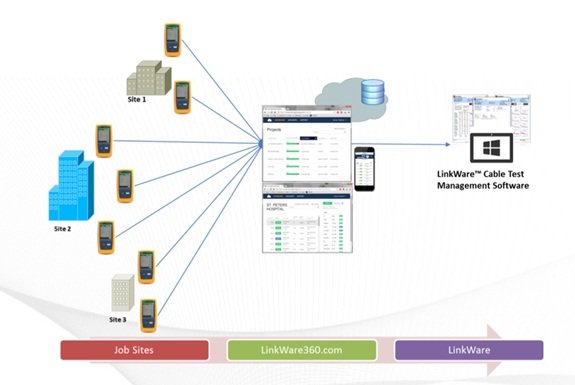
What does this mean for the business?
- Increased productivity by eliminating the need to transport testers just to download results
- Reduced time spent categorizing and compiling results
- Less rework if a memory card fails, the tester is lost, stolen, erased or broken
- Faster troubleshooting with instant access to results
- Real-time visibility in to project status from any location
- And, it’s simple.
Connect to the Internet, sign in on the tester and upload results:


Open a browser (Windows, iOs or Android); sign in to LinkwareLive.com and check project status or results:

Open Linkware Cable Test Manager on your PC, sign in, import results from LinkwareLive.com, and generate reports:

If you need more information or want to create a free LinkWare Live account, visit www.LinkWareLive.com
Also – DangIt moments can be pretty hilarious (as long as they’re happening to someone else). Check out these LinkWare Live videos – /content/linkware-live-videos.
Want to dive into the technical aspects of testing with LinkWare Live? Download our new white paper – /content/reducing-costs-through-more-effective-results-management-whitepaper-download.
# # #




