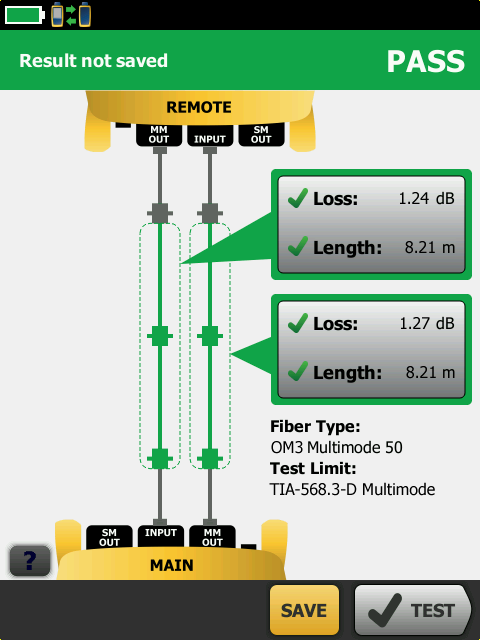Certifying unpinned MPO to LC multimode links with the CertiFiber Pro
This article describes a method for certifying a multimode link with an unpinned MPO connection at one end and LC at the other, often referred to as a hybrid link, using the CertiFiber Pro. Using the MultiFiber Pro will result in a quicker certification. Additionally, the MultiFiber Pro automatically reports polarity. Click here to see how you can certify unpinned MPO to LC links cables using the MultiFiber Pro.
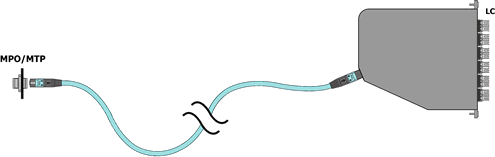
Since this method requires the use of a break out cable (pinned MPO to LC harness), the user needs to understand the desired polarity for their installation. Außerdem ist die Inspektion für diese Methode von entscheidender Bedeutung. Ohne Inspektion können Sie mit pessimistischen Ergebnissen enden. Inspection includes both the end faces of the MPO and LC connectors. MPO adapter tips are available for the USB FI-7000 FiberInspector:
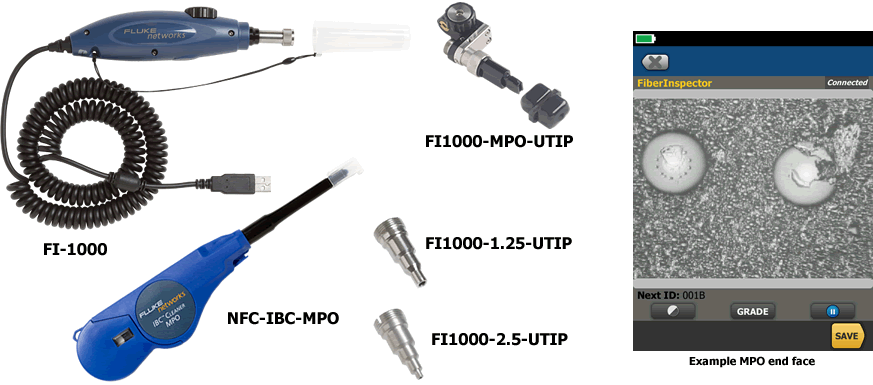
-
Fragen sie ihren kabelhersteller/-berater nach seinen testgrenzwerten. Here we shall use TIA-568.3-E Multimode with a 2 Jumper Reference. You may have been told; "Never carry out a 2 Jumper Reference for link testing". However, this is one occasion where we will eventually end up doing just that. Note that the No. of Connections/Splices: 3/0, das ist WICHTIG. If you leave this as 2/0, your calculated loss budget in CertiFiber Pro will be optimistic by one connection - you will end up failing good links.

- Überprüfen Sie alle Testkabel und reinigen Sie sie gegebenenfalls.
-
Connect the main and remote units with hybrid SC to LC test reference cords. (Do not use Bend Insensitive Multimode cords here)
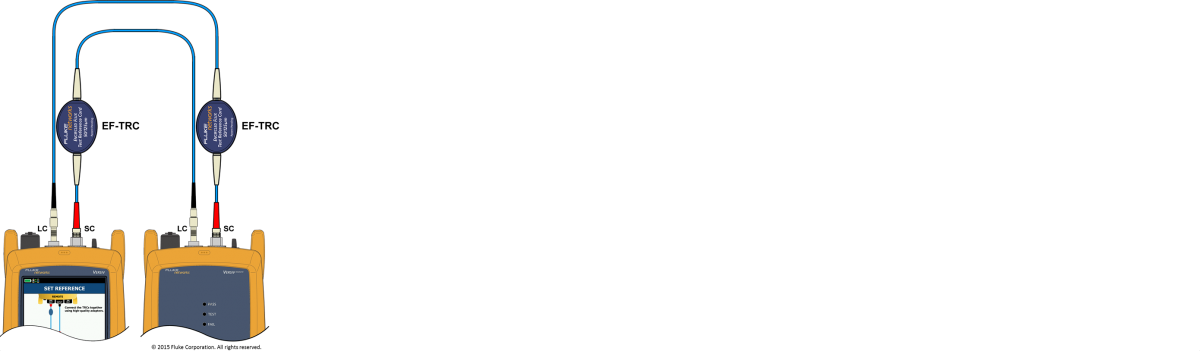
- From the HOME screen, tap SET REF > OK > SKIP WIZARD > SET REFERENCE (DO NOT USE the RUN WIZARD for this method)
- Press the HOME key.
-
With the reference complete, disconnect from the INPUT PORTS only:
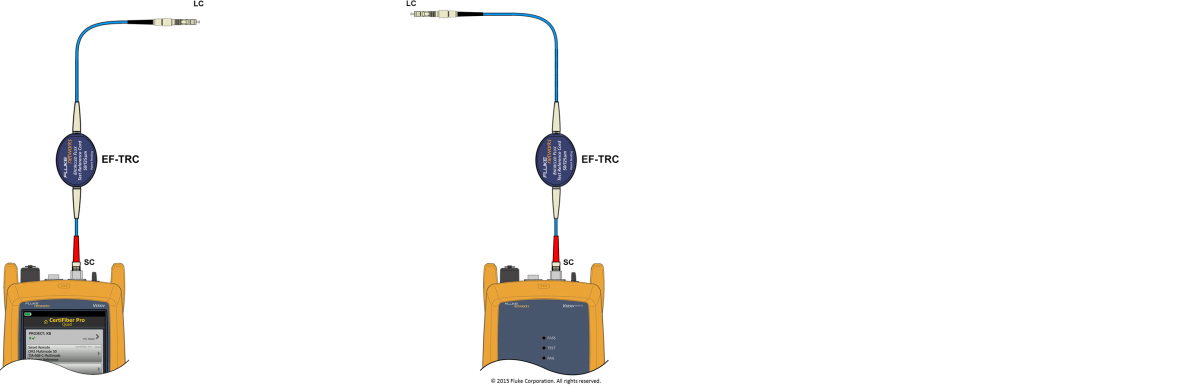
-
Stecken Sie ein LC-LC-Referenzkabel, von dem Sie wissen, dass es gut ist, in den EINGANGS-Anschluss des Hauptgeräts:
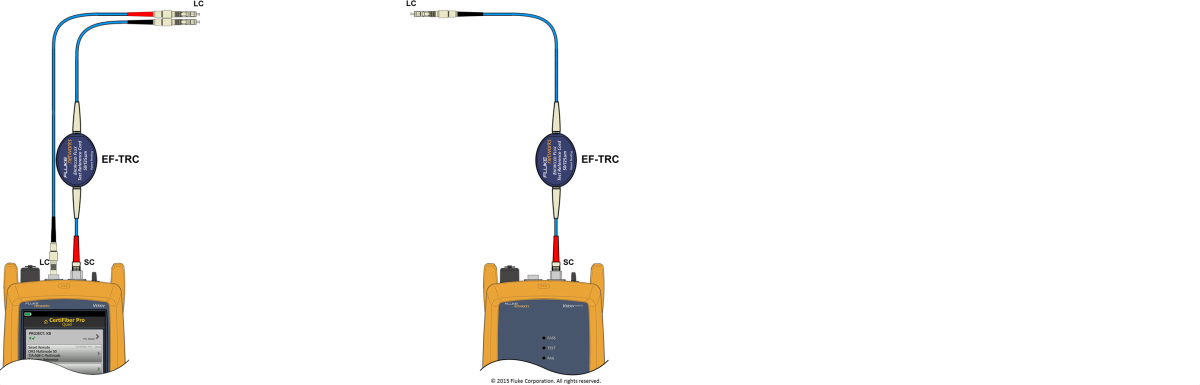
-
Stecken Sie ein LC-LC-Referenzkabel, von dem Sie wissen, dass es gut ist, in den EINGANGS-Anschluss des Remotegeräts:
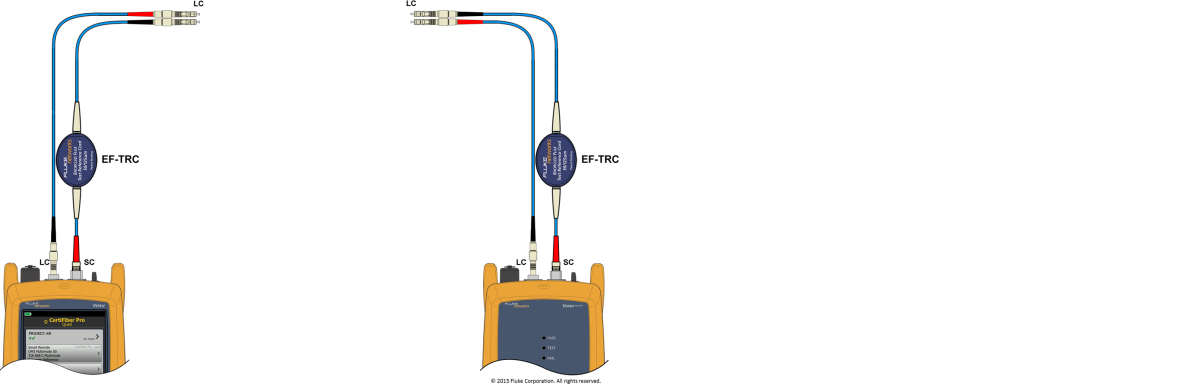
-
Verbinden Sie die Haupt- und Remotegeräte mit einem Singlemode-LC-Einbauadapter: (Singlemode typically provides better alignment, important for this TRC check)
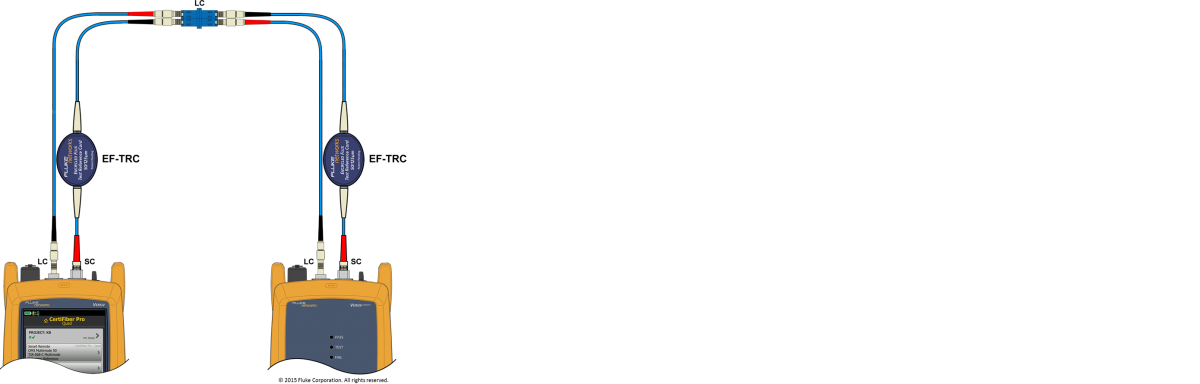
-
Drücken Sie TESTEN und stellen Sie sicher, dass der gemeldete Verlust ≤0,15 dB ist. Fahren Sie nicht fort, wenn dies nicht der Fall ist.
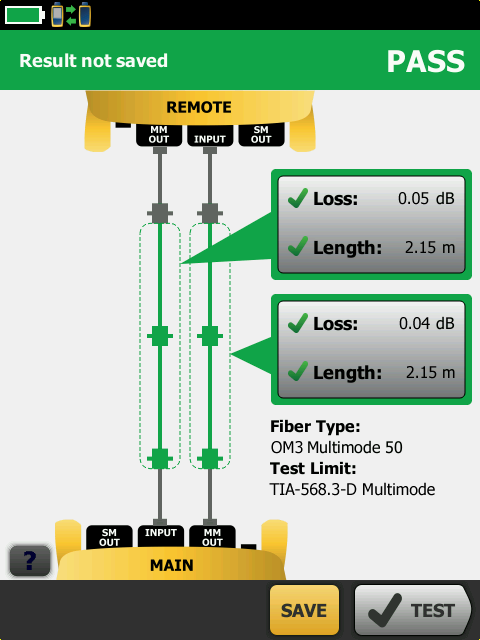
IGNORIEREN Sie die Anzahl der auf dem Bildschirm angezeigten Anschlüsse. Stellen Sie nur sicher, dass der Verlust an beiden Fasern ≤0,15 dB liegt. In diesem Beispiel sind die Verluste 0,05 dB und 0,04 dB, somit können wir mit dem nächsten Schritt fortfahren. -
With a reported loss of ≤0,15 dB for both fibers, press the HOME key and SET REF > OK > SKIP WIZARD > SET REFERENCE to complete a 2 Jumper Reference:
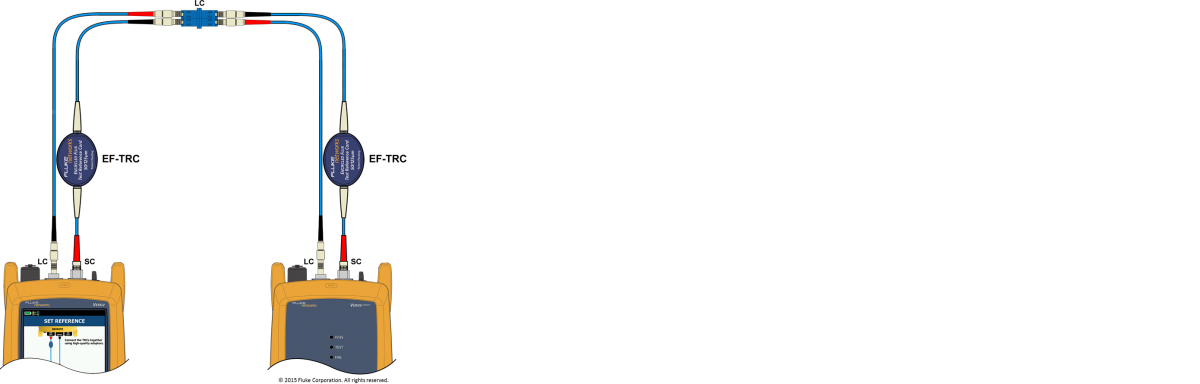
-
With the reference set, press the HOME key and disconnect the main and remote units:
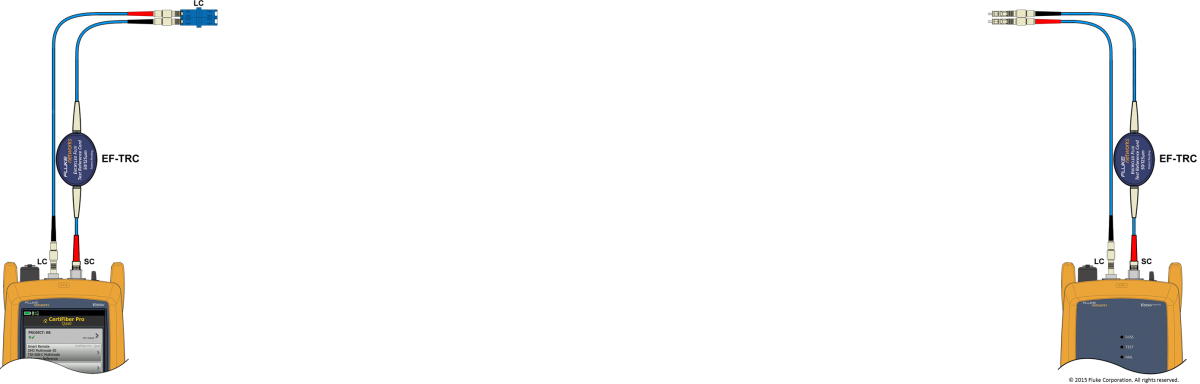
-
Connect your pinned MPO to LC breakout cable to the main unit:
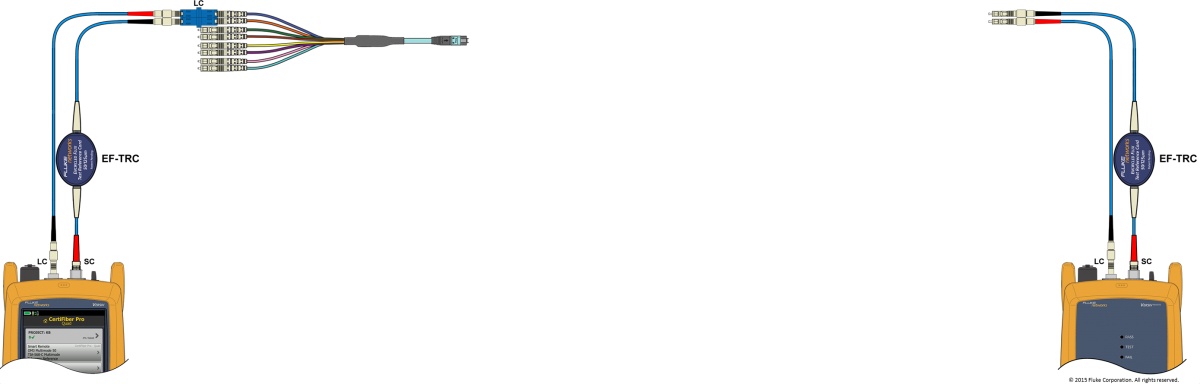
-
Connect to the link you wish to test, paying attention to polarity. Press the TEST key:
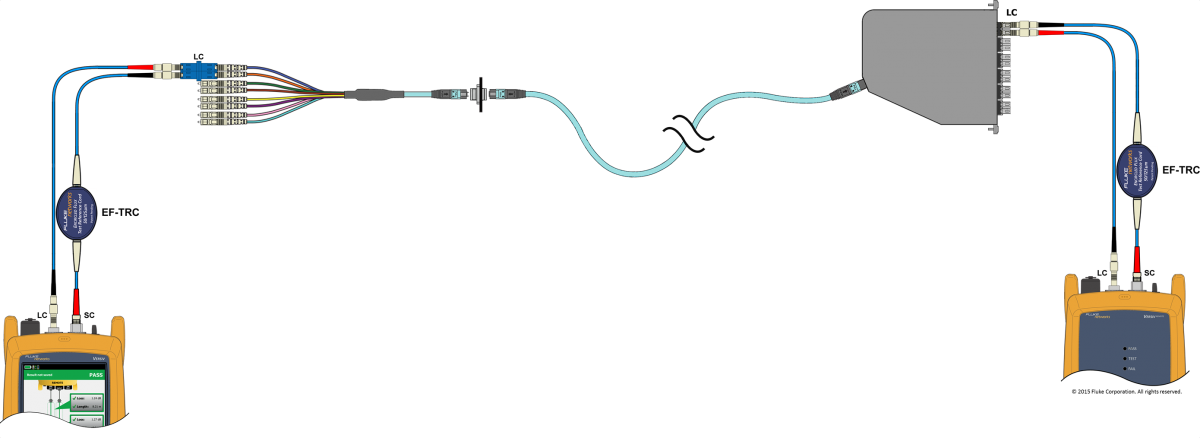
Zusätzlicher Hinweis:
-
Your result will have shown three connections on the screen, but one of them is greyed out since you referenced that out when carrying out the 2 Jumper Reference. However, only two of them are encircled with a dotted line, indicating a two connection count, not three, since a 2 Jumper reference was carried out before the measurement.