Identify Causes of OTDR Test Failures – OptiFiber Pro
Diagnosing OTDR failures can be tricky. Here is some information from Chapter 13 of the Versiv Technical Reference Manual when you are reviewing OTDR traces in LinkWare PC to determine the cause of failure. Having and using proper cleaning and inspection materials prior to testing goes a long way to eliminate failures due to dirty endfaces on OTDR launch fibers, bulkhead connections on the link under test, and the OTDR port.
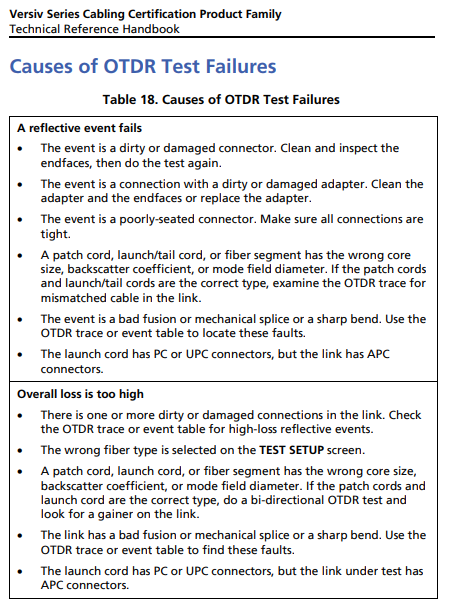
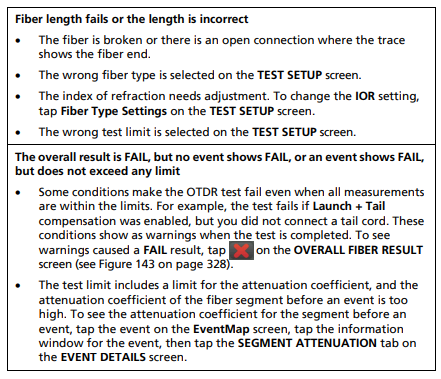
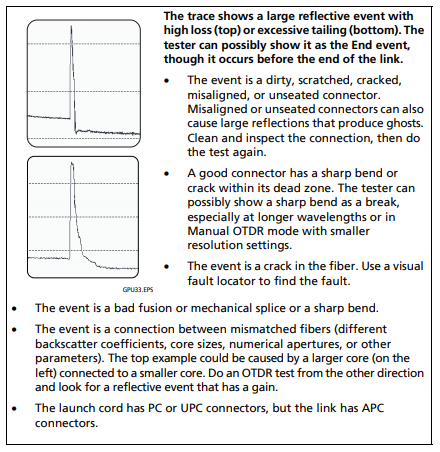
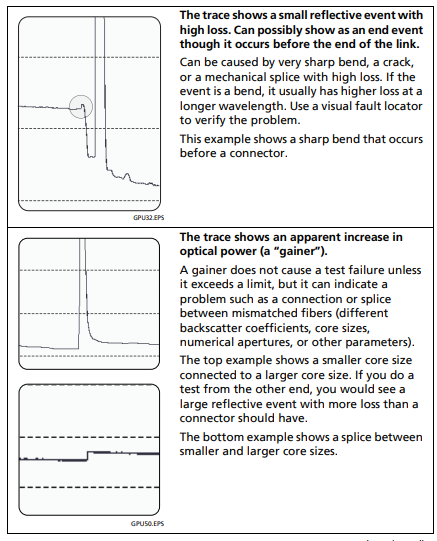
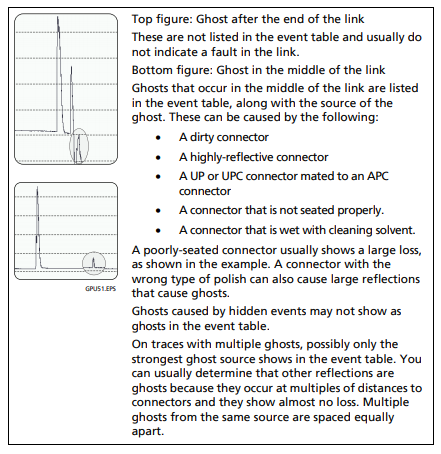
If you need additional help, you will be asked to provide the following details when you open a support case with Fluke Networks Technical Assistance Center:
-
What is the fiber type (multimode, singlemode) and connector type (SC, LC, ST)?
- Factory connector or field polished?
- Details on Fiber connector and cable manufacturer?
-
How are you setting launch compensation?
- (launch only, launch + receive, smartloop)
-
Are you using a fiber inspection scope and fiber endface cleaning materials?
- Solvent or IPA or alcohol wipes?
- Can you send us a LinkWare (.flw) file with results?
-
What is the Test Limit selected?
- (Home screen, button below Project)
- Which test parameters are failing the Autotest?
- Is the software up to date on Versiv and the OFP module?
-
Is the OTDR Port Quality in the “Good” range?
- (The tester shows port quality when you are running the Autotest)





