Compensate for Launch and Tail Cords
Compensate for Launch and Tail Cords
OTDR Launch and tail cords let the tester measure the loss and reflectance of the first and last connectors in the cabling and also include them in the measurement of overall loss. Without launch and tail cords, no backscatter is available before the first connector nor after the last. Fluke Networks recommends that you use launch and tail cords when making an OTDR measurement. You should also use the launch/tail cord compensation function to remove the lengths of these fibers from the OTDR measurements. The tail cord used should have the same characteristics as the OTDR launch cord (see Launch Fiber Specifications)..
To compensate for launch and tail cords
- Select OTDR launch and tail cords that have the same type of fiber as the fiber you will test.
- On the home screen, tap TOOLS, then tap Set Launch Compensation.
- On the SET LAUNCH METHOD screen tap Launch + Tail.
- Clean and inspect the OTDR port and the launch/tail cord connectors.
- Make the connections shown below
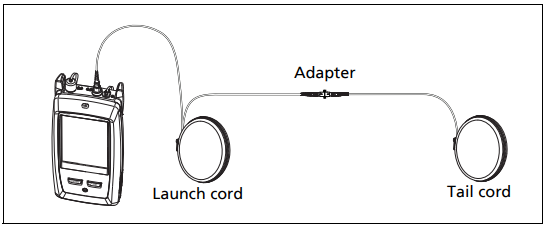
- Tap SET.
- When the SET LAUNCH COMP screen shows, select the event that is the end of the launch cord and the start of the tail cord, if this event is not already selected.
- Auf SPEICHERN tippen.
Run the OTDR Test
- Clean and inspect the connectors on the launch and tail cords, as well as the connectors on the fiber to be tested.
- Connect the tester to the link as shown below.
- Tap TEST
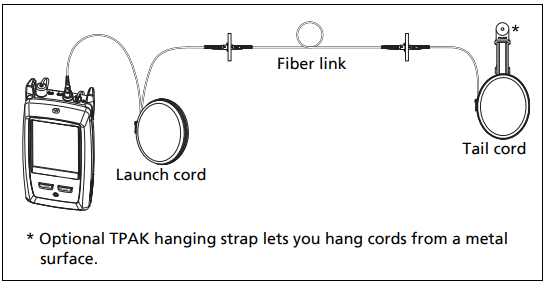
OptiFiber Pro has four methods of launch compensation. The on-screen help will guide you through the setups when you are in the Set Launch Compensation menu and make your selection.
Launch Only: Does an OTDR test to find the end of the launch cord.
Launch + Tail: Does an OTDR test to find the ends of the launch cord and tail cords.
Launch + Fiber + Tail: Use this method for links that have different connectors on the near and far ends of the fiber.
Manual Entry (APC): Lets you enter the lengths of the launch and tail cords without doing an OTDR test to find the ends of the cords. When you use launch/tail cords that have connectors with low reflectance, such as APC connectors, the tester possibly will not find the correct launch and tail events. If this occurs, enter the lengths of the cords manually. Hinweis: Launch + Tail compensation usually gives the most accurate measurements.
Setting Launch Compensation for APC Connectors
If you are needing results with bi-directional averaging, be sure to test from End 1 and End 2 using a tail cord, and either do the bi-directional averaging results post-testing processing in LinkWare PC, or do SmartLoop testing. To do bi-directional averaging, you must have saved End 1 and End 2 results (OTDR testing done in each direction, changing setting in OptiFiber Pro to End 2 prior to testing from End 2).





