Installing the OTDR Module - DTX Compact OTDR Module
Installation Instructions
To avoid damaging the DTX mainframe or the OTDR module and to ensure proper operation:
- Turn off the tester before removing or attaching modules.
- Leave the module bay cover in place when a module is not installed.
To install the module, refer to Figure 1 and do the following:
- Turn off the tester.
- Remove and discard the standard bail.
- Install the bail included with the DTX Compact OTDR module. This new bail has a keyed hole at the bottom
where the OTDR module locks onto the bail. - Remove the module bay cover or the module currently attached to the tester.
- Slide the OTDR module onto the tester.
- Push the locking pin into the keyed hole in the bail; then turn the pin 1/4 turn to the right to lock the module onto the bail.
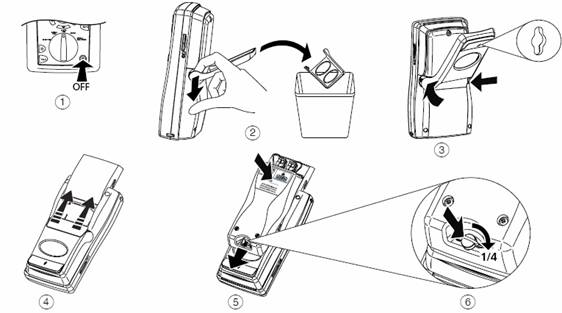
Abbildung 1. Installing the OTDR Module
Software-Anforderungen
This software, which is available on the Fluke Networks website, supports the DTX Compact OTDR module:
DTX Software Version 2,78 and LinkWare PC Software
To see the software version installed in your main and remote testers, turn the rotary dial to SPECIAL FUNCTIONS; then select Version Information.
Hinweise
Update the software with the OTDR module attached to the tester. If your tester’s software version is lower than 2,0, you will need to do the software update procedure twice.




