Case Study 9 - ACR-F fail on DTX CableAnalyzer
ELFEXT is no longer a valid term. It has been replaced in the standards with ACR-F. If your DTX CableAnalyzer is showing ELFEXT, you need to update it please.
After the AUTOTEST, the installer was presented with the following DTX CableAnalyzer test result.
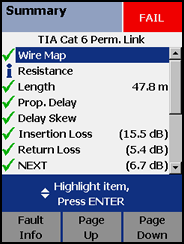
There are too many tests to show on one page.
Schritt 1
Find out which paramter is failing and what pair combination is causing the fail.
- Scroll down to ACR-F.
- Press the ENTER key.
- Press the F3 to display the worst pair.
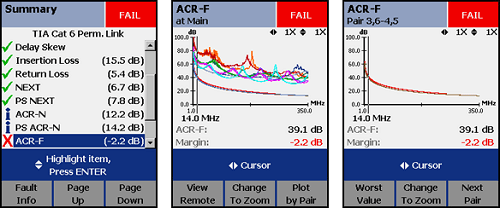
Here we see that Pair 3,6-4,5 is the cause of the failing ACR-F result. Make a note of this failing pair.
Schritt 2
Look at the HDTDX Analyzer trace for this marginal pair.
- Press the EXIT key twice to return to the main screen.
- Highlight HDTDX Analyzer.
- Press the ENTER key.
- Press the F3 until you get to the marginal pair, in this case: Pair 3,6-4,5
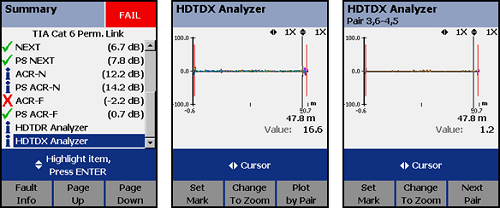
Schritt 3
Analyze the trace. What you are seeing is where the crosstalk is happening in the link. We are hoping not to see a "Value:" greater than 17,5 where the connectors are and not too much crosstalk in between. The two red lines represent the end of the Permanent Link test leads. We can therefore assume the first red line is the location of the patch panel and the second red line is the location of the telecommunications outlet or patch panel. Both look to be terminated extremely well. Cable looks good too. You can zoom in on this event to get a better picture:
- Press the F2 key.
- Press the up cursor key.
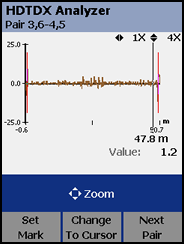
The problem with ACR-F is that it is distributed down the cable and arrives at the far end in phase. This means that it typically does not show up on the HDTDX trace as significant.
Schlussfolgerung:
When ACR-F fails, look to your Insertion Loss. If Insertion Loss passes, then you can assume the cable is at fault and has too much ACR-F. We have never seen a case of only ACR-F failing and it being anything other than the cable at fault. You will need to replace the cable.






