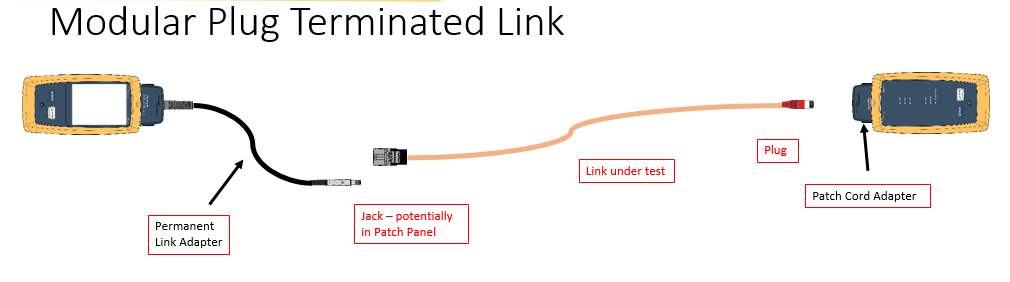MPTL-Testgrenzwerte für DSX-5000 und DSX-8000
Within the ANSI-TIA568.2-D standard is a new link model named Modular Plug Terminated Link. Zuvor erforderte der TIA-568-C.2, dass das horizontale Kabel an einer Telekommunikationssteckdose angeschlossen werden muss, um dem Benutzer einen flexiblen Zugang zu ermöglichen. In bestimmten einzelnen Fällen kann es jedoch erforderlich sein, horizontale Kabel mit einem Stecker zu verbinden, der direkt in ein Gerät eingesteckt wird.
Bei den meisten Installationen ist entweder der Test mit dem Permanent Link-Modell der richtige Ansatz, um vom Patch-Panel zur Frontplatte zu testen, oder das Testen des gesamten Channel. Aber in den Fällen, in denen Sie ein fernes Endgerät installieren, z. B. einen Zugangspunkt oder eine Kamera, wo es nicht möglich ist, einen Frontplatte zu installieren, ist dieses Verbindungsmodell eine Option.
The MPTL limits contemplate the use of a Permanent Link adapter, DSX-PLA004 or DSX-PLA804 on one end and a Patch Cord adapter, DSX-PC6A, DSX-PC6or DSX-PC5e on the other end. Diese Links werden gegen die TIA Permanent Link-Grenzwerte getestet. The bolded model names are the orderable part numbers for the single patch cord adapters; make sure you order the correct adapter for the jacks and cabling you are using (they are not "backwards compatible" for the test limit selection).
Die Verwendung eines Patchkabeladapters am anderen Ende, der der getesteten Kategorie entspricht, hilft, die Leistung des vor Ort installierten Steckers zu überprüfen. If we were to use a channel adapter, per the standard, we would not include the mated NEXT of the plug and jack in the measurement. An optional CP (consolidation point) is permitted in MPTL.
This configuration shows how to set up for a TIA Cat 6A MPTL (+PoE) autotest using DSX-5000 and DSX-PLA004 permanent link adapter and DSX-PC6A patch cord adapter. Selecting the (+PoE) limit adds Resistance Unbalance and Pair to Pair Resistance Unbalance measurements to the test. It ensures that your cable is properly balanced, which is important for PoE environments. For more information, click here.
To configure the tester to run this test, from the Test Setup screen, tap the “Test Limit” field, and then MORE:
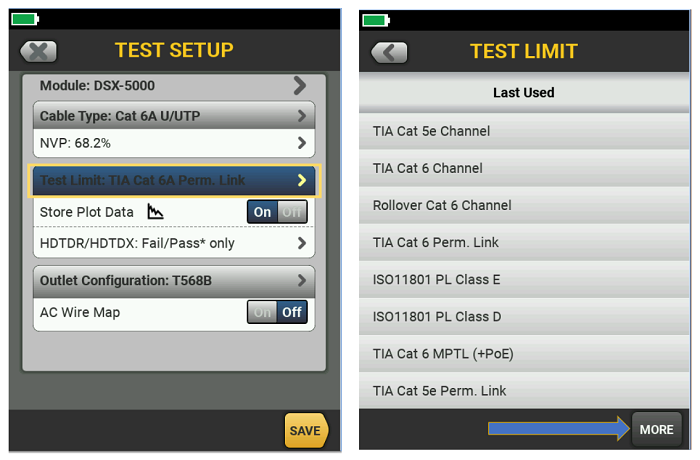
Next we will choose the TIA Limit Group, choose the desired category of cable, and select the desired MPTL limit:
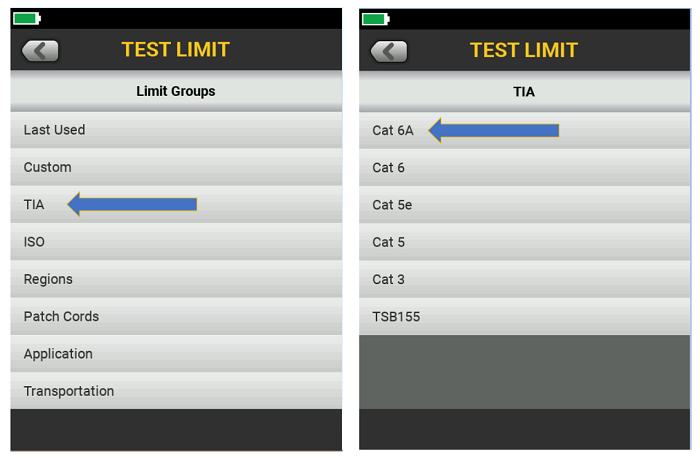
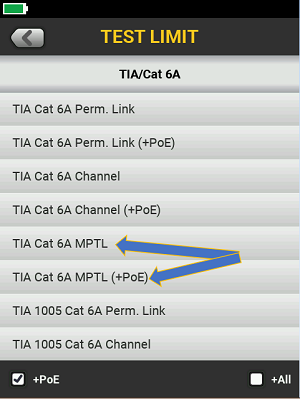
Note: If you do not see MPTL (+PoE) limits available, update your software on Versiv to the latest version (6,1 included these limits).
After you tap the desired test limit, tap SAVE, select your limit, and tap USE SELECTED to finalize your selection.
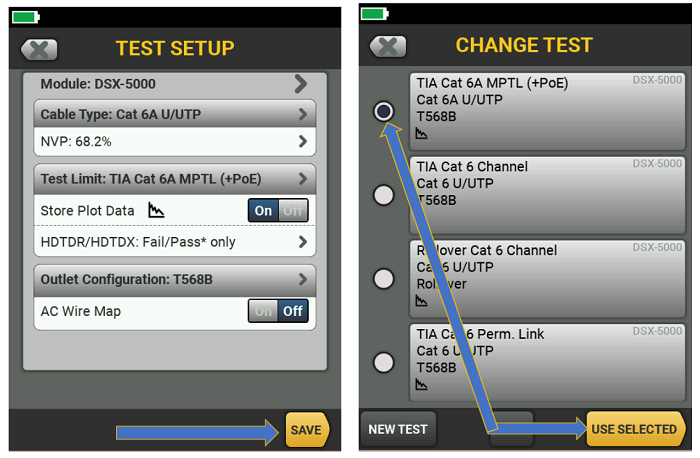
Ready to test: you should see your test limit in the test limit box on the HOME screen.
Denken Sie daran, dass die Standards vorschlagen, zwei Links der Kategorie 6A zu Zugangspunkten für neue Installationen auszuführen.
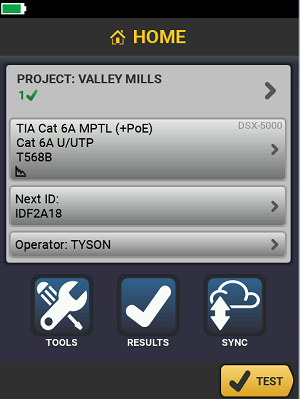
Kein Problem.