Implementing Belden 2183 limits on the Fluke Networks Versiv DSX-5000 and DSX-8000
Belden’s 4K UHD Media Cables, 2183P and 2183R, are specifically designed to deliver 4K content over HDBaseT up to 100 m, support HDBaseT 5Play and carry the UL 4299 Power Over HDBaseT (PoH) certification, all in a small, flexible design.
There are specific field testing limits for these cables designed by Belden and Fluke Networks. There are three limits that are available, Channel and Permanent Link that we are familiar with, and a third test limit named Direct Attach. The Direct Attach limit can be used when the installed link does not have any jacks and is just a plug to plug link, essentially a long patch cord. It is important to use this limit if you are working with field installed RJ-45 plugs.
In order to test the Direct Attach links, Belden recommends the use of their AX104552 couplers and attaching these directly to the end of the DSX-PLA004 permanent link adapters.
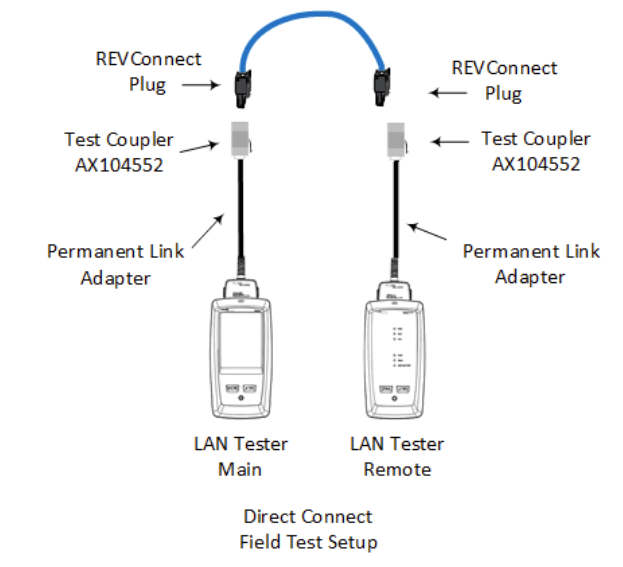

Permanent Link Adapter => AX104552 coupler => Rev Connect Plug
Regular Direct Attach links are tested with Patch Cord Adapters.
This document describes step-by-step instructions for selecting these test limits in the Fluke Versiv Tester.
You can configure Belden 2183 limits from Linkware Live, or from the tester. Instructions for setting up a project through Linkware Live are located here.
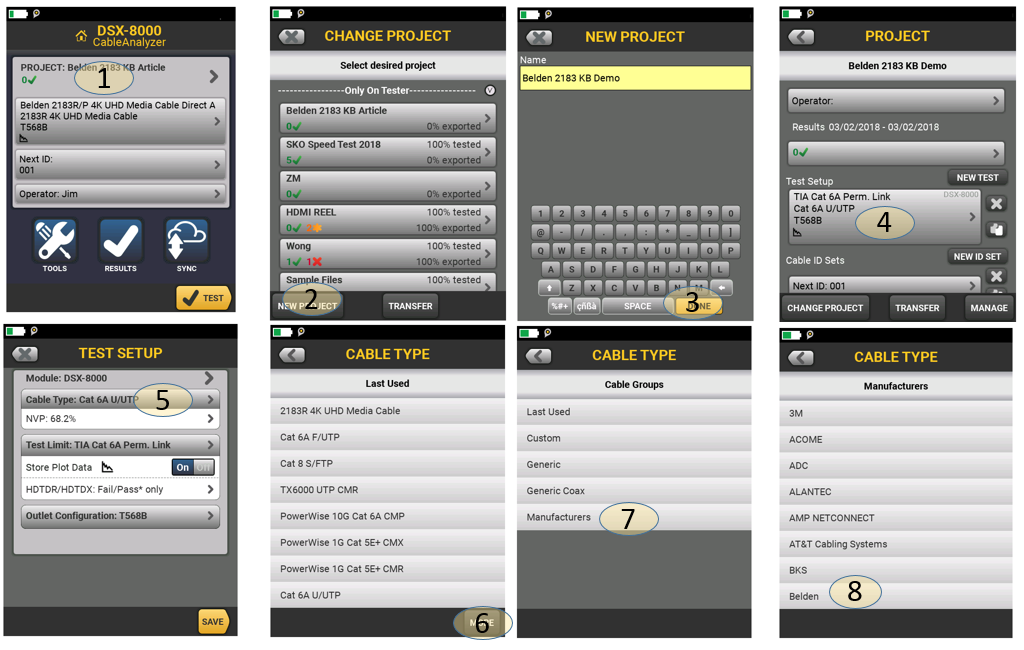
- Select Project
- New Project
- Name your Project
- Select Test Set Up or NEW TEST
- Select Cable Type
- Mehr
- Manufacturers
- Belden
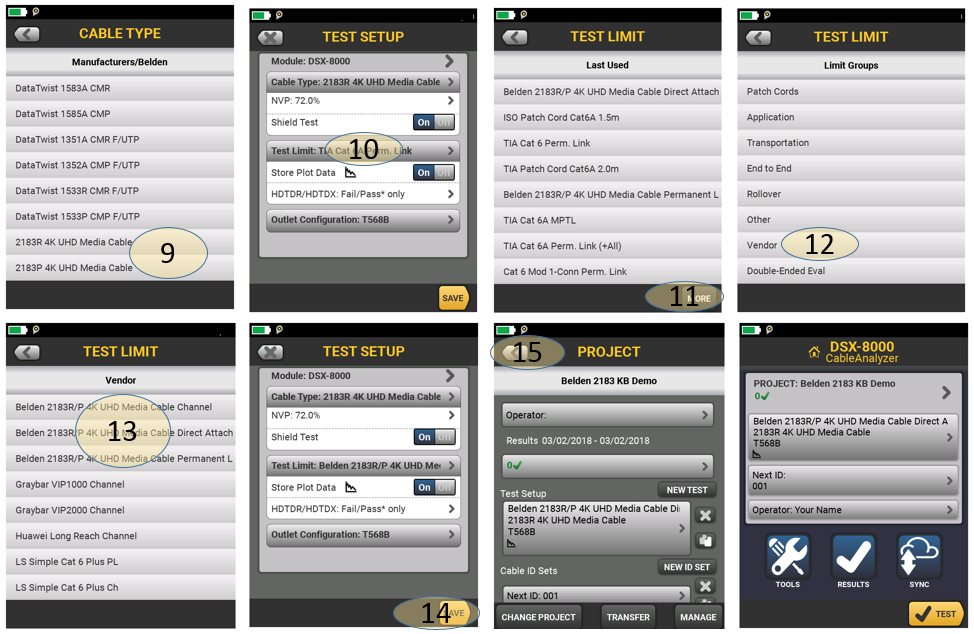
- Select your cable type, Riser or Plenum
- Test Limit
- More (this page shows the Last Used limits
- Hersteller
- Selct your limit, Channel or Permanent Link or Direct Attach
- SPEICHERN
- Back or HOME key
- Push TEST to start





