Backlight on/off - MultiFiber Pro
To turn on and off the backlight, first Power On the MultiFiber Pro. Then hold down the F1 and F3 keys for approx. 3 seconds to enter the User Preferences Menu where you will see:
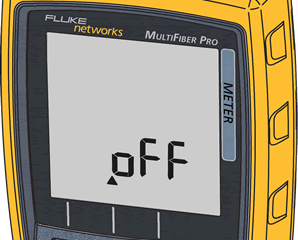
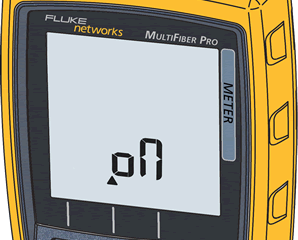
To toggle the backlight on and off, press the F2 key. To save your choice, press the F1 and F3 keys again for approx. 3 Sekunden.
When shipped from the factory, the backlight is set to "on".
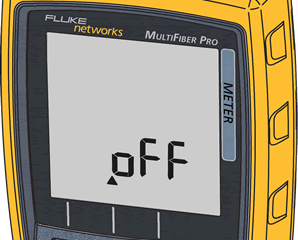
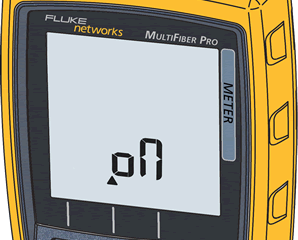
To toggle the backlight on and off, press the F2 key. To save your choice, press the F1 and F3 keys again for approx. 3 Sekunden.
When shipped from the factory, the backlight is set to "on".




