Software Update (DSP-4100)
Fluke is no longer able to offer firmware updates, calibration, or repair services for the DSP-4100 CableAnalyzer. It has been replaced with the DSX CableAnalyzer
The final software for the DSP-4100 was Version 4,925, Standards 5,17.
The instructions below are for legacy information only. Fluke is unable to provide the software referenced above.
So überprüfen sie ihre aktuelle software-/firmware-version
- Drehen Sie das Zifferblatt auf SPEZIELLE FUNKTIONEN.
- Wählen Sie Versionsinformationen aus
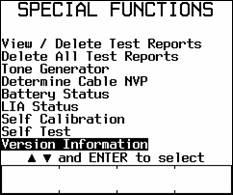
- Drücken Sie die Eingabetaste (wenn die Einheiten miteinander verbunden sind, wird die Version auch in der entfernten Einheit angezeigt.)
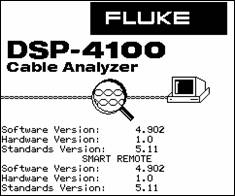
Vorsicht
Durch Herunterladen neuer Software wird die aktuell im Messgerät gespeicherte Software überschrieben. Es besteht keine Möglichkeit, auf die alte Version der Software zurückzugreifen. Das Herunterladen neuer Software löscht alle aktuell im Messgerätespeicher gespeicherten Daten. To save stored Autotest results or SETUP settings, use LinkWare to upload the data to a PC. To prevent an unexpected loss of battery power to the test tool or remote, connect the battery charger to the test tool and the remote during the downloading process.
LinkWare
nstall the latest version of the LinkWare PC. Install LinkWare by downloading the file from the web, which runs a self-extracting setup program.
Aktualisieren der Haupteinheit
You need to get the latest version of firmware from the website, click here. Once you have downloaded the file 4100_V4.925.EXE, run it from Windows Explorer. It will extract two files (4100_main_v4.925.bin & 4100_remote_v4.925.bin) to the C:\Temp directory.
- Schließen Sie das Instrument mit einem 9-9-poligen PC-Schnittstellenkabel an den PC an.
- Starten Sie Linkware auf dem PC.
- Klicken Sie auf Dienstprogramme > DSP-4x00/LT CableAnalyzer > Software Update in Linkware.
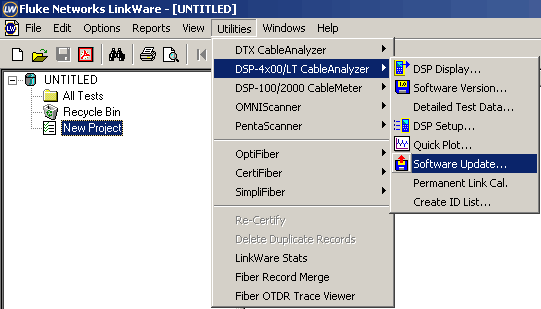
- When prompted for the location of the software update source file, enter the path to the C:\Temp on your C drive; select 4100_main_v3.925.bin; then click on Open.
- Wenn die Messgerätesoftware installiert ist, schließen Sie das PC-Schnittstellenkabel an der Remote-Einheit an und schalten Sie die Remote-Einheit ein.
Remote Einheit aktualisieren
- Click onUtilties > DSP-4x00/LT CableAnalyzer > Software Update in LinkWare.
- Select the file 4100_remote_v4.925.bin as the software update source file for the remote; then click on Open to install the new software in your remote.
- Der Aktualisierungsvorgang ist damit abgeschlossen.
Lets also check the instrument out as well.
- Verbinden Sie die beiden Einheiten wie in Abbildung 1 dargestellt.

Abbildung 1. Selbstkalibrierung
Führen Sie die Selbstkalibrierung in SPECIAL FUNCTIONS aus
- Führen Sie nun den Selbsttest in SPECIAL FUNCTIONS aus
- Wenn für beide PASS angezeigt wird, ist alles bereit.




